The Evolution of Business Web Applications
Businesses worldwide face stiff competition, forcing entrepreneurs to develop innovative strategies that can boost business growth and earn lucrative revenue. One such method entails the creation of business web applications to enhance efficiency, promote collaboration and ensure informed decision-making, ultimately driving growth.
Business web applications are online software solutions that support various organizational processes, from customer management and inventory tracking to project collaboration and data analysis. These applications run on web browsers, offering users accessibility, real-time data, and scalability for enhanced efficiency and productivity. They streamline operations, facilitate data-driven decisions, and foster seamless communication within a business environment.
Building effective and scalable web applications requires a comprehensive understanding of the development process. This article highlights key information about business web apps that can assist you and provide an overall account of business web applications. Read the article to know more.
Advantages of Business Web Applications

Web apps for businesses offer numerous advantages, making them a preferred choice of startups, mid-sized companies, and large enterprises to streamline operations and improve efficiency. The following are the key advantages of business web apps.
Accessibility
Web applications offer incredible accessibility through an internet connection from anywhere. It allows employees and customers to interact with the web app from different devices and locations, ensuring collaboration and ease of work.
Cross-platform operations
Web applications are typically built using web technologies like HTML, CSS, and JavaScript. It enables the apps to run on numerous operating systems (Windows, macOS, Linux) and various devices such as smartphones, tablets, desktops, and laptops.
Cost-effectiveness
Web app development is much more cost-effective than developing numerous native apps for various platforms. Instead of creating separate versions for iOS, Android, and other platforms, businesses can focus on a single web app accessible from any device.
Real-time collaboration
Web apps can support real-time collaboration among users, enabling them to collaborate on shared documents, projects, or tasks. This feature enhances teamwork, communication, and productivity.
User Experience (UX)
Advanced web technologies allow developers to create engaging and interactive user experiences within web applications. It can lead to more enriching and user-friendly interfaces that enhance user satisfaction.
Easy integration
Business web applications can easily integrate with other web services, APIs, and systems, enabling seamless data exchange and interoperability. It is constructive for businesses as they rely on various software solutions.
Easy updates
Updates to web apps can be released periodically, which makes it easier for users to maintain and update the web app. They only need an internet connection to update their apps.
Analytics and Insights
Web applications can be equipped with analytics and tracking tools to gather valuable insights about user behavior, application usage, and other relevant metrics. This data can play a vital role in making informed business decisions.
Security
Web applications are beefed up with centralized security measures and updates. Security patches can be applied on the server, protecting users without requiring them to update their applications manually.
Reduced Storage Dependency
Most data processing and storage occurs on the server side, which cuts down user storage requirements.
Check out our relevnt content: Importance of Website Development ![]()
How many Types of Business Web Apps are there?

The following are the main types of business web applications.
Dynamic web apps
These web apps use server-side and client-side processing to generate real-time code. It allows the page to display the latest changes as soon as they are made. Blogs are an example of dynamic web apps.
Static web apps
Static web apps contain pre-rendered cached content that allows no personalization and lacks interactive features. It is the reason why some do not classify static websites as apps. A typical example of a static web app is a marketing landing page.
Content Management System (CMS)
Content Management Systems are designed to create, manage and publish digital content. Examples of CMS include WordPress, Magento, and Joomla.
E-Commerce app
E-Commerce apps facilitate online shopping. These apps typically include shopping carts, product catalogs, payment gateways, and order-tracking features. The primary examples of e-commerce apps include Amazon.com and Shopify.
Online Learning Platforms
These platforms provide educational content and other tools for online learning. They can include video lectures, quizzes, and assignments. Examples include Coursera and Udemy.
Project Management Tools
The apps are designed to improve communication and teamwork across organizations. They commonly include features such as project planning and scheduling, team collaboration, time tracking, reporting, and video conferencing. Examples include Asana, Slack, and Trello.
Social Media Platforms
Social media platforms allow users to connect, interact and share information. They typically include features such as user profiles, likes, comments, shares, news feeds, and personal messaging. Examples include Facebook, Twitter, and Instagram.
Entertainment Platforms
Entertainment platforms provide users with movies, shows, and other streaming media. Examples include Netflix and Spotify.
What is the development process for creating a web app?
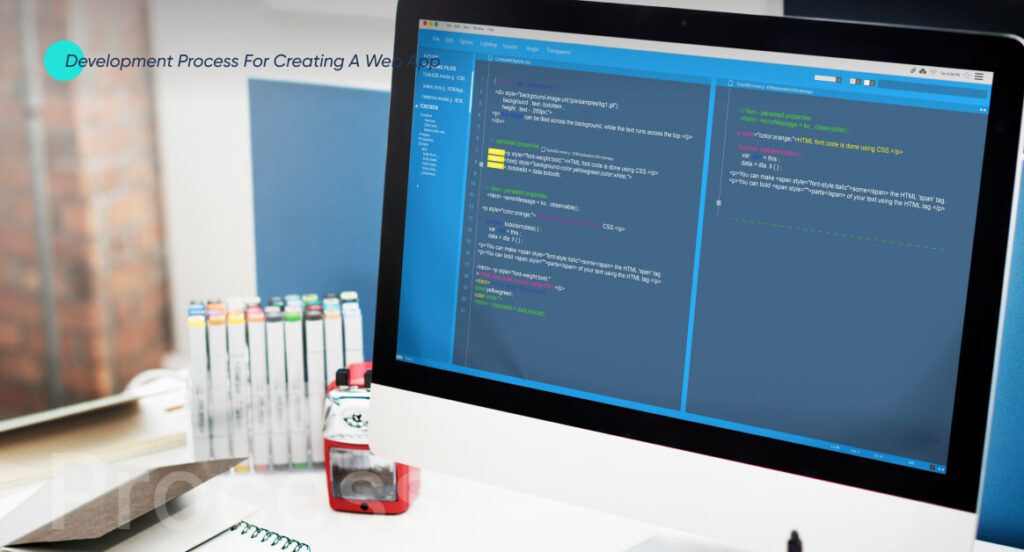
Compared to a static website, building a web app is complex and requires more resources and time because each web application has a different set of features and goals.
Define your idea
At this initial stage, you must clearly define the idea behind building web applications and highlight your target market and audience. You can ascertain aims like do you want to establish a new business? Do you want to compete with fellow companies? Or you want to increase profitability and business growth. For this purpose, you also need to conduct market research.
Create design
In this stage, develop basic wireframes or sketches of the app’s user interface (UI). It will help to envision the layout and arrangement of features. Using tools like Figma, Sketch, and Adobe XD, you can create interactive prototypes that enhance the user experience (UX). Likewise, design the app’s visual elements, such as color, typography, icons, and UI elements. Finally, ensure that the design of your business web application is responsive and works smoothly on various devices.
Front-End Development
Develop the front end by choosing the technologies such as HTML, CSS, and JavaScript frameworks. Then translate the visual elements into functional code and implement user interactions, animations, and dynamic content using JavaScript or front-end libraries. You can conclude this stage by performing testing of the front-end components to identify and fix any bugs and issues.
Back-End Development
Develop the back-end using the technologies, including programming languages like Python, Ruby, and Java and frameworks like Django, Ruby on Rails, and Spring Boot. Develop the app’s core functionality on the server side, including handling user authentication, data processing, and business rules. Likewise, create APIs (RESTful or GraphQL) to allow communication between the front-end and back-end elements. Conclude this stage by designing the database schema and tables.
Integration
Integrate the front-end and back-end components by connecting them through the defined APIs. Test data exchange and ensure proper communication. Integrate external services or APIs, such as payment gateways, social media platforms, or mapping services if needed.
Testing
It is advisable to thoroughly test individual elements, functions, and modules to ensure they run smoothly. In addition, it also tests the interaction between numerous components and systems to determine any integration issues. Take notice and address the problems.
Deployment
Perform your business web application’s final comprehensive testing check, including load and security testing. After receiving validation, deploy the web application on the relevant platform. Use monitoring tools to observe the app’s performance and apply error tracking tools to determine any issues. Regularly release updates following user feedback.
Top 5 web applications
Here are explanations of five of the best web applications that have gained popularity and recognition for their functionality, features, and impact. These five business web applications stand out for their effects on various aspects of personal, professional, and organizational tasks.
Google Workspace
Google Workspace is a suite of cloud-based productivity tools developed by Google. It includes applications like Gmail for email, Google Docs for word processing, Google Sheets for spreadsheets, Google Slides for presentations, and more features. Users can team up in real-time on documents, share files, and communicate smoothly. Google Workspace is used for personal and professional purposes due to its user-friendly interface and efficient collaboration features.
Microsoft Office 365
Microsoft Office 365 is a subscription-based suite of productivity tools offered by Microsoft. It includes applications like Microsoft Word, Excel, PowerPoint, and Outlook. Office 365 provides cloud-based versions of these applications, allowing users to access and pool resources on documents from numerous devices. Microsoft’s Office suite is notably popular in professional circles due to its integration with desktop Office applications.
WordPress
WordPress is a multipurpose and archetypical content management system (CMS) that is widely used. It allows users to create and manage websites, blogs, and even e-commerce stores. It has an extensive collection of themes and plugins, enabling users to customize their websites to meet specific needs. Its user-friendly interface makes it suitable for both beginners and advanced developers.
Salesforce
Salesforce is a cloud-based customer relationship management (CRM) platform designed to help businesses manage their sales, customer interactions, and marketing efforts. It provides tools for tracking leads, managing contacts, automating sales processes, and analyzing customer data. Salesforce has become a mainstay for sales and marketing teams, providing a user-friendly detailed solution for customer management and engagement.
Trello
Trello is a visual project management tool that uses boards, lists, and cards to facilitate users’ organized tasks and projects. It’s known for its ease and flexibility, enabling individuals and teams to track progress, assign tasks, and collaborate. Trello’s visual interface provides a clear overview of ongoing projects, making it a popular choice for project management, task tracking, and personal organization.
Partner with us to build innovative web applications that reshape industries. See our Web Development Services. ![]()
FAQs
Which programming languages are used to develop business web applications?
The three typically used programming languages to develop web apps are JavaScript, Python, and Ruby. JavaScript is used for front-end development, Python is used for back-end development, and Ruby on Rails is known for creating the code structure of the app.
How much does it cost to develop web applications?
Developing web applications is estimated to cost between $10,000 to $250,000 or more. Basic applications start from a few thousand dollars, while more complex ones range from tens to hundreds of thousands of dollars.
How are business web applications different from websites?
While both involve web-based interfaces, business web applications provide tools and functionalities to accomplish specific tasks, while websites provide visitors with information and content.
Can business web applications integrate with other software systems?
Many business web applications are designed to integrate with other tools, such as accounting software, email services, and CRM systems, to create a cohesive business ecosystem. Can business web applications be accessed on mobile devices? Yes, many modern business web applications are designed to be responsive, allowing them to be accessed and used effectively on various mobile devices.
Gohar is a seasoned IT writer specializing in leading technologies. He holds a Diploma and Bachelor's degree from the University of London, with professional experience spanning over five years in the IT sector. His expertise involves a keen focus on mobile applications, web apps, blockchain, content management systems, e-commerce, and fintech. Beyond the professional field, Gohar is an avid reader and reads extensively about emerging and innovative technologies.