How to Connect Shopify to Instagram?
Have you ever felt like your customers are just browsing your Instagram account and not really buying anything? You have thousands of daily visitors and likes, and not even a tenth of those are bringing in sales. So, what are you missing?
There can be a number of reasons behind this lost sales potential, but the root cause for this is an unnecessarily long buyer journey. If your customers have to hop from Instagram to Shopify, select that product again, add it to their cart, and then proceed to checkout, there’s a huge chance they won’t complete their purchase. Another reason for this is a bland promotional campaign. Many e-commerce businesses are struggling to bridge this gap between product displays and solid sales transactions.
The good news is that you can start to bridge this gap if you connect Shopify to Instagram effectively. With Shopify and Instagram integration, you can ensure a broader reach, better customer targeting, and a shorter path to purchase.
So, are you ready to transform your Shopify sales strategy with Instagram integration? In this blog, we will discuss how you can link your Shopify store to Instagram effectively and experience significant revenue growth. Let’s begin!
What is Shopify Instagram integration?
Shopify Instagram integration means linking your Shopify store with Instagram for broader reach. Instagram Business creates a seamless shopping experience. Customers can view products, make purchases, and complete entire sales transactions without leaving the Instagram app. This boosts sales and ultimately simplifies the purchase journey for customers.
Why Shopify Instagram Integration is Important for E-commerce Businesses?
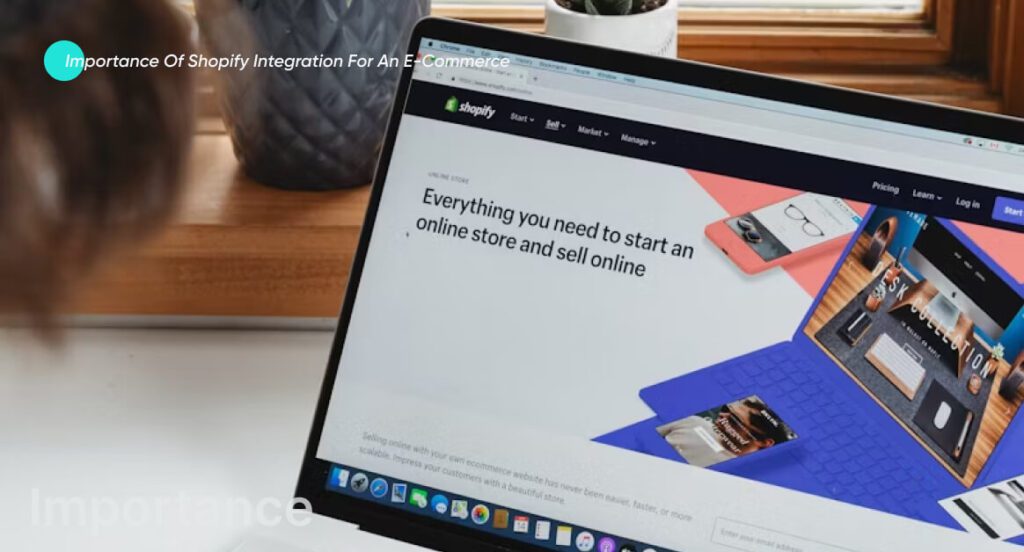
Here are a few reasons why you should use Shopify Instagram integration:
1. Broader Reach
Instagram has over 2 billion active users; this is approximately 1/4th of the world’s active internet user base! With such a large user base to tap, Instagram is an ideal platform to create a business account and promote your products to its wide user base. The best part is you can tap these customers for free!
2. Better Visibility
Instagram can help increase the visibility of your advertisements, shops, and items on the site. Posts, reels, stories, and videos are great ways to capture a customer’s eye. You can use reel templates and other creative features to make your campaigns more engaging.
3. Instagram Shopping
Instagram shopping is the gateway to the business side of Instagram. You need to create a business account on Instagram to access its features. You can then gain access to marketing and analytics tools to improve your marketing campaigns and build solid strategies that pay high dividends in the long run.4.
4. Meta Technologies
Integrating your Shopify store with Instagram gives you access to advanced marketing tools that take your marketing and promotion activities to a whole new level. You can build online shops, run solid ad campaigns, target people, and even create compelling product catalogs for your business.
Requirements to Link Shopify to Instagram

In this section, we will discuss some essential requirements to link Shopify to Instagram:
1. A Shopify Store
Your Shopify store forms the foundation of Shopify Instagram integration. Ensure that your store is live and showcases your products clearly. Add high-quality photos and a user-friendly layout to ensure a seamless user experience.
2. Instagram Business Account
If you haven’t created your Instagram account as a business account, you should upgrade it. This makes your account eligible for Shopify Instagram integration and unlocks features like analytics, advertising options, and contact buttons on your profile. This helps you better understand your target audience and their needs and demands so you can tailor marketing strategies to them.
3. Instagram and Facebook Sales Channel Eligible
Not all Instagram business accounts are eligible for Instagram shopping. Check if your account is. Start by researching whether your country is supported by visiting Shopify’s official website. Also, ensure that your products comply with Google’s commerce policy. Ensure that you are familiar with these technicalities before you dive too deep.
4. Facebook Account and Page
The Facebook account that you will be using for your business will offer access to amenities like Meta Business Suite, Commerce Manager, Facebook Shop, etc. Just ensure that you use the same email ID for both your Instagram and Facebook accounts. It helps avoid errors and separate account integration.
Also, ensure that you have an optimized Facebook page. It is the place where customers view your business and connect with your Instagram account.
5. Location
Everyone can’t apply to set up Instagram shopping and Shopify integration on their accounts. Your location determines whether you are eligible for these services. We recommend that you explore Instagram’s list of supported countries before you begin this setup.
6. Compliance Requirements
You must be educated about Commerce Policies and Community Standards on Facebook and Instagram (Meta). This will ensure that all your products are compliant and you aren’t at any legal risk.
See our latest relevant exploration Shopify Website Development Cost ![]()
How to Add Instagram to Shopify?
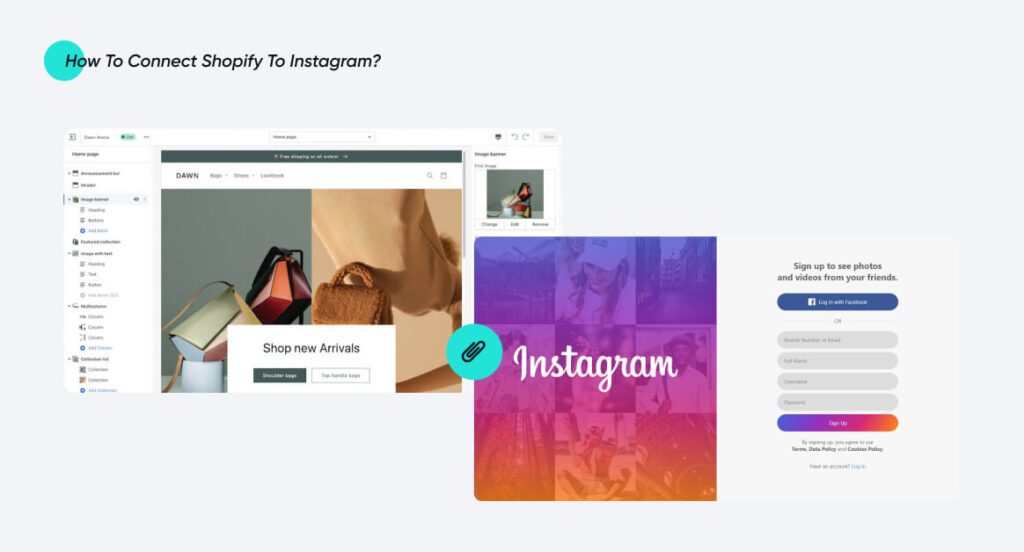
In this section, we will discuss how to connect Shopify to Instagram in detail.
Step 1: Create A Shopify and Instagram Business Account
The first step is to ensure you have working Instagram and Shopify accounts.
Here’s how you can create a Shopify store:
- Go to Shopify’s website and sign up for an account. Then, you’ll need to choose a plan.
- You can then create your store by entering your business information and selecting a theme that best aligns with your products.
- Then, add products by creating pages with images, pricing, and descriptions.
Here’s how you can create an Instagram Business account:
- Download the Instagram app. Sign up to create a business account. If you already have a personal account, then switch to a business account.
- You can set up your business profile by providing details like contact information, details about your website, business category, product offerings, etc.
If you already have these accounts, you can skip this step.
Step 2: Connect Instagram with Facebook
Connecting Instagram and Facebook is essential for ensuring a seamless Shopify integration. Here’s how you can do it:
- Log into your Facebook account, preferably one with the same email as the Instagram account.
- Click on the drop-down arrow in the top right corner. Then select ‘Settings.’
- Click on ‘Instagram’ in the settings menu on the left-hand side.
- Select ‘Connect Account’ and follow the prompts to link your Instagram account.
Step 3: Facebook Shop Setup
Ensure that you’ve set up a Facebook Shop to connect your Instagram Business account to your Shopify store. Here’s how:
- Log into your Facebook account and click on the drop-down arrow. Then click on ‘Create Page.’
- Follow the instructions that pop up. They will guide you through creating a new page for your business in the Meta Business Suite.
- Go to Commerce Business Manager, and then click ‘Create a Shop.’ You can then follow the instructions that pop up to set it up.
Step 4: Link Instagram and Facebook Business Accounts to Shopify
Here’s how you can link Instagram and Facebook business accounts to Shopify:
- Open your Shopify account and go to the ‘Sales Channels’ tab. Then, select Facebook and Instagram as the shopping sales channels.
- Then click ‘Start Setup’ and follow the instructions to connect your Facebook account. The approval will take up to 48 hours.
- Once connected, you can easily manage accounts on Shopify.
Step 5: Enable Instagram Shopping
Now that your Facebook Shop is connected, you can set up Instagram Shopping easily:
- Go to your Instagram profile. Tap the three lines at the top. Go to ‘Settings,’ click on ‘Business,’ and click on ‘Shopping.’ If it isn’t visible, wait for account review approval.
- Follow the instructions to connect Instagram to your Facebook Shop.
- Lastly, wait for Instagram to review and approve any and all product tags. This will take a few days.
Tips To Boost Sales Post Integration

Here are a few tips to boost sales after integrating Shopify and Instagram.
1. Consistent Branding
Consistent branding can take you very far in this competitive industry. You need to ensure that your Shopify store and Instagram profile both consistently reflect your brand’s unique identity. It’s essential to maintain a steady visual style throughout—from your logo to your store’s color palette, cohesion is critical! Cohesion gives birth to recognizable experiences, and they ultimately build loyalty and trust.
2. Engaging Content
The content on your Instagram profile and your Shopify store shouldn’t just be focused on bringing in a sale; it should build a connection. Your brand personality should have captivating visuals like BTS, lifestyle shots, and user-generated content. Use storytelling to capture the attention of the user and highlight product benefits in real-life settings. This will spark conversations with your audience and build a community.
3. Shoppable Posts
Use Instagram’s shoppable post feature and tag products directly within their photos. Users can then tap the tags to see product details and pricing. This shortens the buyer’s journey and makes it a lot more convenient.
4. Live Shopping Events
You can also use Instagram’s live shopping events as a way to stand out from your competitors. These interactive sessions showcase products in real time, offer exclusive promotions, and answer any and all questions.
5. Instagram Ads
Instagram ads are a great way to showcase your products to potential customers who are most likely to be interested. You can define your target audience based on demographics and psychographics.
6. Authenticity
We recommend letting your brand’s personality shine through by being relatable, transparent, and genuine. This will help build trust and loyalty. Just ensure that you maintain a professional tone while showcasing your brand’s unique personality.
7. Optimize Account
Use relevant hashtags to increase your product’s visibility. Start by writing a compelling and easy-to-read bio that clearly communicates your brand and your value proposition. Include a link to your Shopify store for a seamless experience.
8. Post Activity
You need to identify the time when your target audience is most active on Instagram and schedule your posts accordingly. This will ensure that your content reaches them when they are most engaged. Maintain a consistent posting schedule.
9. Discounts & Promo Codes
You can drive sales by offering exclusive discounts and promo codes to your Instagram followers. This is the best way to award loyal customers and attract new ones. Use eye-catching visuals and clear CTAs.
How can Coding Pixel help you connect Shopify to Instagram?
Integrating Instagram with Shopify opens a world of opportunities for business owners. Not only do you have a broader reach, but you can also use better product marketing tactics. Moreover, shopping becomes easy for customers, and they can easily research the products they want to buy. You basically get a new sales channel for free!
At Coding Pixel, we have over eight years of experience creating optimized Shopify stores. Our experts ensure transparency, innovativity, and consistency when creating your e-commerce store. This guarantees solid ROIs in the short as well as the long run.
We can help you build scalable shopify website with instagram integration. See our Shopify Development Service ![]()
Frequently Asked Questions (FAQs)
Here’s how you can add your Shopify store link to your Instagram bio:
– Go to your Instagram profile.
– Click on Edit Profile.
– Enter your Shopify store link in the Website field.
– Select Done to save changes.
In order to tag Shopify products on Instagram, you must be approved by Instagram and should have a Facebook product catalog connected to your Shopify store. Instagram will then use this product data to allow you to link products from your catalog to your Instagram posts.
Your shop might not be visible on Instagram because your account is under review, hasn’t been approved for shopping by Instagram, or your country isn’t eligible for it. You might not have set up your shop correctly, or you might have accidentally turned the visibility of your shop off.
Masifa is a Content Specialist with a bachelor’s degree in marketing and over three years of experience in content marketing and the IT industry. She is passionate about writing and talking about website and mobile app development, e-commerce, and advancements happening in the IT Industry. She creates engaging and user-centric content to optimize digital experiences for these niches. When she is not creating content, you can find her buried in a good book.