What is an App Splash Screen?
A splash screen is an introductory page displaying an image or graphical representation that appears briefly when a user launches a mobile or desktop application. It typically exhibits the application’s logo or branding; most of the time, it visually indicates to the user that the app is loading. Significantly, splash screens endow a professional and sleek appearance on apps and enhance the broader user experience.
Users desire an app that offers convenient navigation and an enthralling user experience. Nevertheless, the aesthetics of an app are meant to mesmerize the user. And because of this, your app splash screen is instrumental in molding users’ first impressions and inciting them to explore and captivate their attention. A well-designed splash screen should be visually appealing, load quickly, and provide helpful information without disrupting the user’s experience. An app splash screen is undoubtedly critical to ensuring your app’s success.
In this article, we will shed light on what is an app splash screen by indicating the critical processes involved in the development process.
Why does your app need a splash screen?
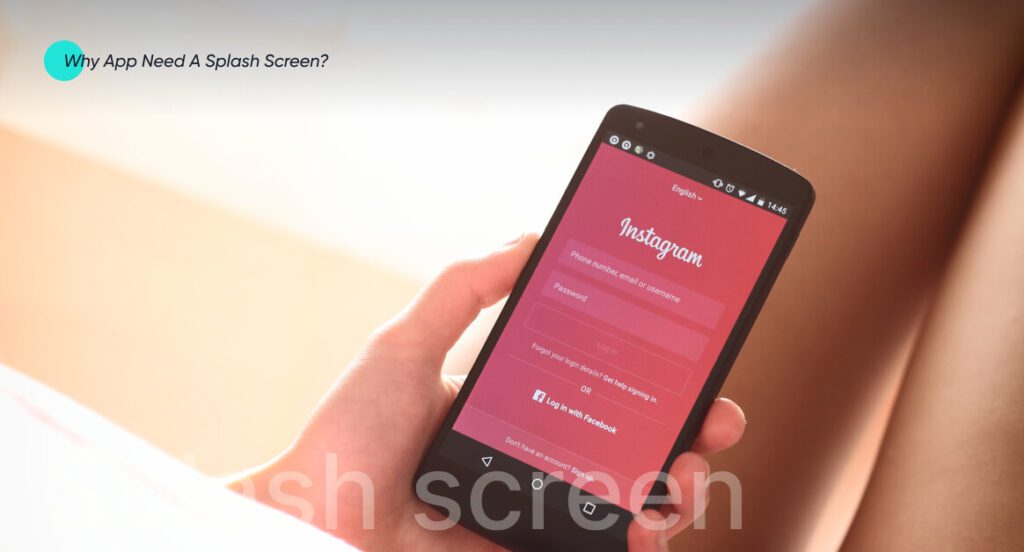
Professionalism
A splash screen displays a company logo or other branding information when launching an application or website. It shows a sleek appearance and reinforces a company’s professionalism in customers’ eyes. A well-designed splash screen can showcase first impressions of a brand, and it can highlight a company’s brand logo and identity – helping to establish the company as a professional and esteemed business entity.
Branding
A splash screen can also consolidate a company brand and logo, making it notable to customers. Companies can integrate branding elements, such as logos, graphics, colors, and fonts, into a splash screen and create an aesthetically appealing introduction to their brand or product. It can exhibit consistency in design and branding, strengthening a company’s overall branding efforts.
Loading time
Mobile apps are much faster and more responsive these days. Despite their quick speeds, apps still need some time to load, and as such mobile app splash screens will keep the user engaged. The anxiety of waiting can take its toll on anyone. To combat this, a splash screen can also display progress gauges and loading bars, signaling to users that the app is loading, preventing them from being agitated or leaving.
Advertising
A mobile app splash screen also provides a fruitful opportunity for companies to advance their advertising strategies. By displaying a tasteful and visually captivating splash screen, businesses can spark a favorable first impression and interest in their brand. In addition, companies can also use the splash screen to promote special offers, new features, or key events relevant to their brand or business. It can attract more customers and optimize growth.
Tips for Mobile App Splash Screen Design

Shorter splash screen
Your splash screen should last at most 3 seconds. If it lasts longer, the app might fail to hold the user’s attention.
Lively elements
You can use vivid and fund animations to amuse your users by creating an embellished splash screen. However, always be cautious about not overplaying it.
Simple but impressionable
You only have 3 seconds to create the first impression, showcase your brand and hold the user’s attention. Therefore, don’t overdo the design. Create a simple yet subtle design that can captivate your users.
See Our Latest Relevant Exploration: The Evolution of Business Web Applications ![]()
Design a splash screen?

Designing a compelling mobile app splash screen entails identifying its goal, choosing the visual elements, creating a mock-up, designing the screen, testing it, and the final deployment on an app. By following these steps, you can create a splash screen that captivates your users and advances your brand.
Define the goal of your splash screen
Before designing the splash screen, you need to decide on its goal. Is your splash screen meant to entertain the user while the app loads merely, or is it intended to convey vital information or branding to the user? Determining the answer to this question will assist you in your quest to design a powerful splash screen.
Choose the visual features.
A mobile app splash screen is critical for your branding strategies. Hence, it should demonstrate your brand’s visual identity, including your logo, colors, and fonts. Also, include some visuals relevant to the app’s function, such as a voice or phone icon for a messaging app.
Select an adequate size and resolution.
The splash screen size and resolution should match the device’s screen resolution. You can use contrasting sizes and resolutions for different devices to ensure a rewarding user experience.
Create a mock-up
Once you design the splash screen, create a mock-up that includes all the visual elements. It will enable you to visualize how the splash screen will appear, and you can make essential changes before the coding process starts.
Design the splash screen
After obtaining a mock-up, you can start to work on designing the actual splash screen. You can employ a design tool like Photoshop, Sketch, or Figma to create the visual elements and layout. Additionally, you must follow the finest design methods, such as using a simple layout, a user-friendly interface, and avoiding too much text.
Splash screen testing
Once the design is complete, test the splash screen on different devices and screen resolutions to ensure it looks and works smoothly. You can make any critical adjustments to ensure a good user experience.
Splash screen deployment
In the final step, it is time to deploy the splash screen into your app. It involves adding the splash screen file to your app’s code and setting it to display when it is launched.
Partner with us to create a feature-rich app of your choice. See our Movbile App Development ![]()
FAQs
How can I turn off the mobile app splash screen on Android?
To turn off the splash screen on Android, you must access the “Developer options” section in the “Settings” app. Look for an option labeled “Disable boot animation” or “Turn off startup animation,” toggle the switch next to it to the “On” position, and then reboot your device to see the effect of the changes.
How do I set up a splash screen on an iPhone?
To set up a splash screen on an iPhone, create a new Launch Screen file in Xcode and design your splash screen using Interface Builder. Then, select your new storyboard file in the project settings as the Launch Screen File. Finally, build and run your app to see the new splash screen.
What is the difference between mobile app splash screens and welcome screens?
A splash screen is a brief screen displayed when an application is launched, providing users with feedback that the application is loading and creating a visual effect that makes the application seem more responsive. Conversely, a welcome screen is displayed after the splash screen. It gives users an introduction to the application and options to get started, such as creating a new account, logging in, or starting to use the application.
Investing in an app can be lucrative! Book your free session with us to learn more.
A landing page is a web page that users land on after clicking on a hyperlink, designed to coax them to take a specific action, such as making a purchase or filling out a form. In contrast, a splash screen is a brief screen that appears when an application is launched, providing users with feedback that the application is loading and creating a visual effect that makes the application seem more responsive.
Gohar is a seasoned IT writer specializing in leading technologies. He holds a Diploma and Bachelor's degree from the University of London, with professional experience spanning over five years in the IT sector. His expertise involves a keen focus on mobile applications, web apps, blockchain, content management systems, e-commerce, and fintech. Beyond the professional field, Gohar is an avid reader and reads extensively about emerging and innovative technologies.